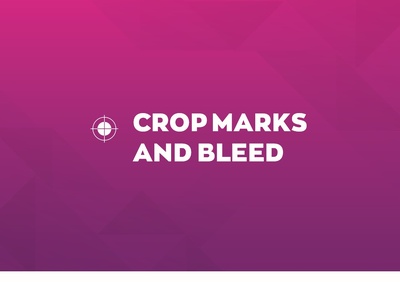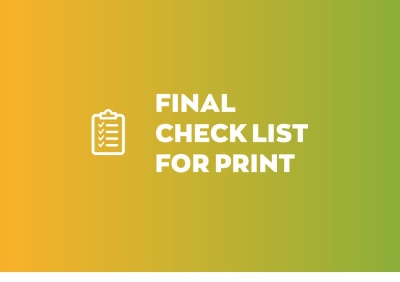TO PRINT
Producing artwork on a computer that is compatible with commercial printing equipment can be very complex, therefore we cannot possibly hope to produce an exhaustive guide covering every possible problem. However, we know of many common mistakes and have highlighted them below with an explanation so that you can avoid submitting files to us with similar issues.
Remember, following these simple steps will not guarantee that your files will work, but they will minimise the number of errors.
However, by not following these guidelines it will almost certainly guarantee that your files will not print correctly.
Our team of fully experienced designers are available to create artwork for you, thus leaving you time to concentrate on other important business matters.
If you require any design assistance or advice then please contact us on 01224 262942 or email orderform@rgu.ac.uk
Download this handy printable PDF guide
Paper Sizes
- A0 841 x 1188 mm
- A1 594 x 841 mm
- A2 420 x 594 mm
- A3 297 x 420 mm
- A4 210 x 297 mm
- A5 148 x 210 mm
- A6 105 x 148 mm
- A7 74 x 105 mm
Final Checks
- all linked files been provided
- crop marks and bleeds have been included
- document is the correct size
- document for spelling errors
- the margins (essential when folding)
- the job is in PAGE ORDER (essential for booklets)
- all colour scans/images are saved as CYMK and NOT RGB
- document is hi-res (300dpi colour)
- all fonts have been embedded or converted to outline
- Do not supply the job imposed, single pages are preferred
Options
With black and white and full-colour copying this can be collated, folded, drilled, and bound in several different ways:
glue binding, wiro-binding, comb binding, single staple, double staple
If you are not sure which method, you would like, or which would be most appropriate for your job please contact the
department to discuss your requirements.